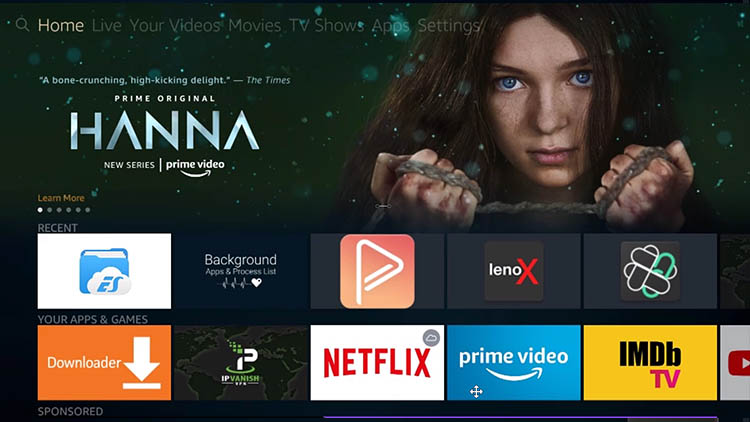How To Add Apps to Home Screen on Firestick or Fire TV
This article will show you How to Install ES File Explorer on Fire TV without paying for premium account.
ES File Explorer is one of the most use app and the most popular file manager for android devices and firestick available today.
Unfortunately, downloading the app straight on the Amazon store will cost you $9.99 monthly. So here’s the best way to get this app for free.
1: While in the homescreen, hold down the Home button on your Remote for few seconds.
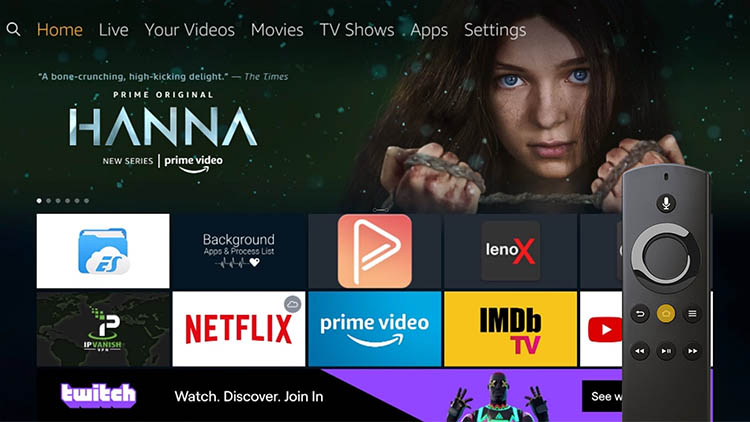
3: It will now direct you to the Apps & Games. So choose the app that you just installed that you want to add in the Home screen. For this article, that would be the Downloader app
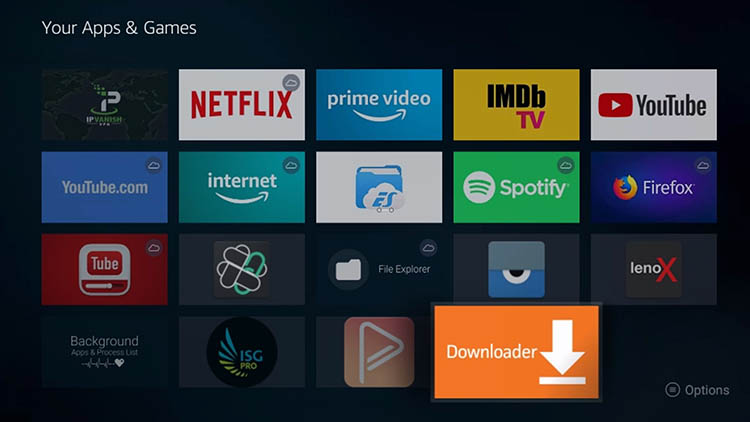
4: Hover on the app and press the 3-line button on your remote
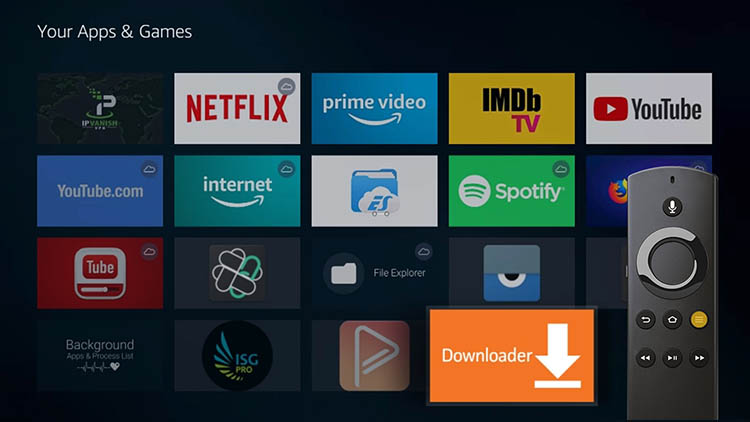
5: The app is now on the front. Hit the Home button on your remote and go back to the Home screen.
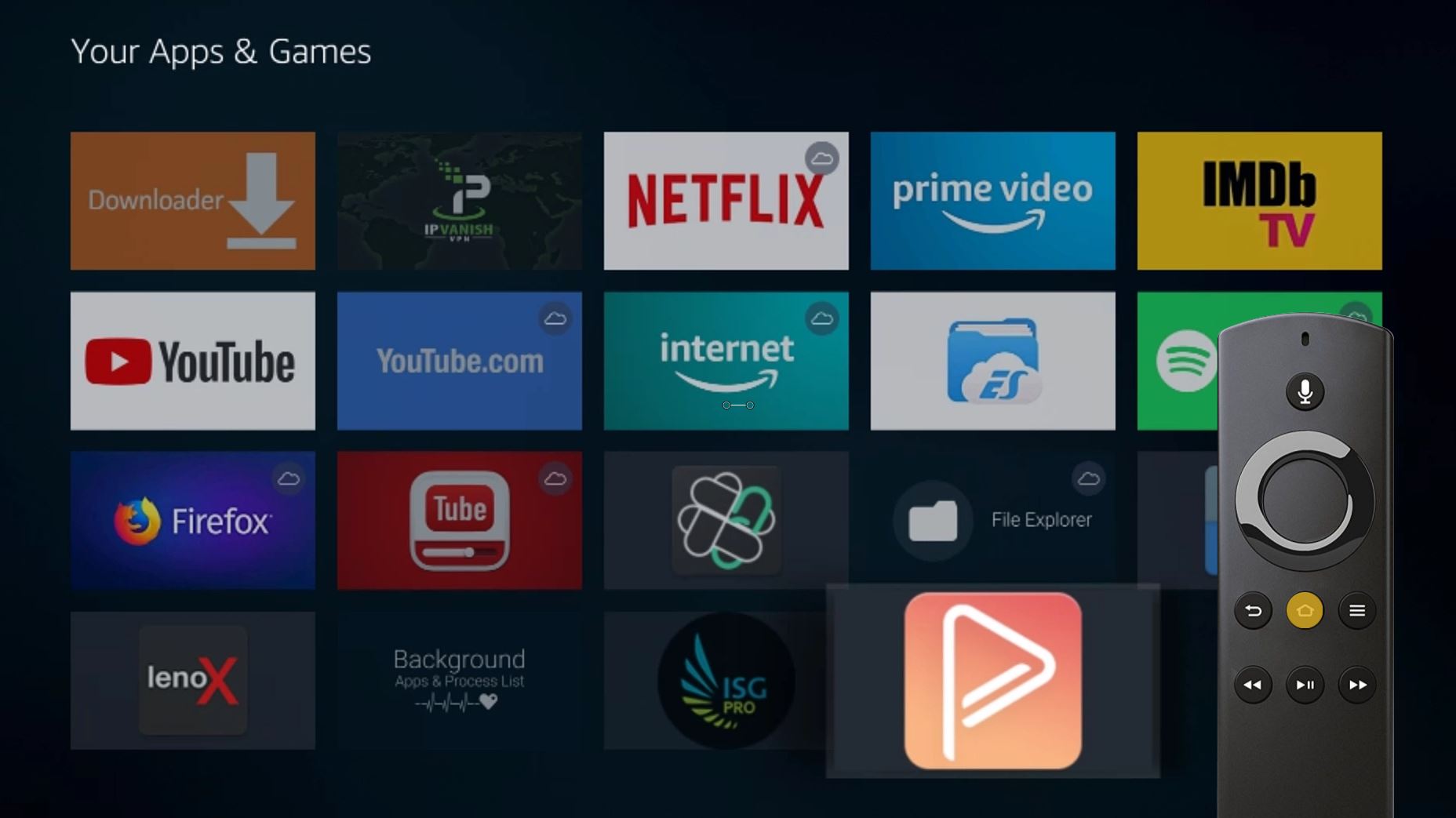
6: The app is now in the Home screen. Do the same way on any other app you gonna install in the future.