Amazon new update includes the built-in Speedtest. In this post I will show to you on how you can access it and how to set it up with Alexa so you can easily access Speedtest with voice command.
So if you still have some crappy Speedtest app with a lot of ads, feel free to uninstall them.
1: First, make sure that your device is up-to-date. So go to SETTINGS / MY FIRE TV / ABOUT then click on Check for updates
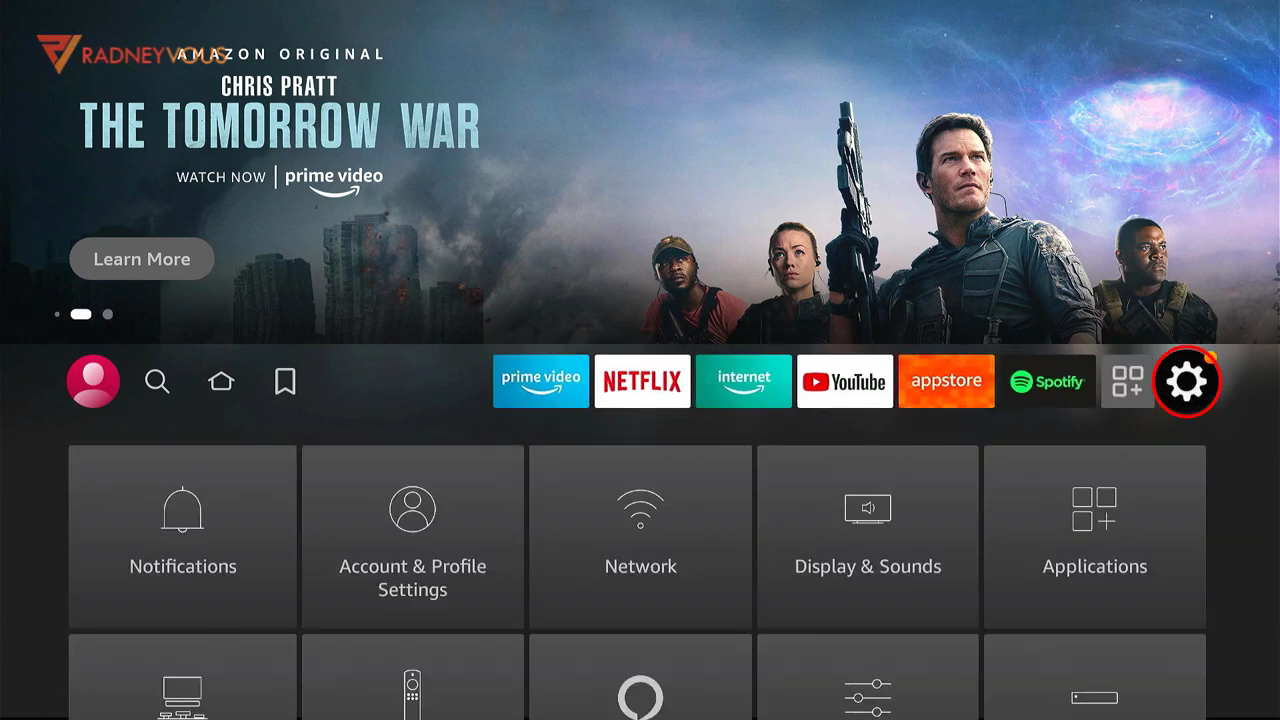
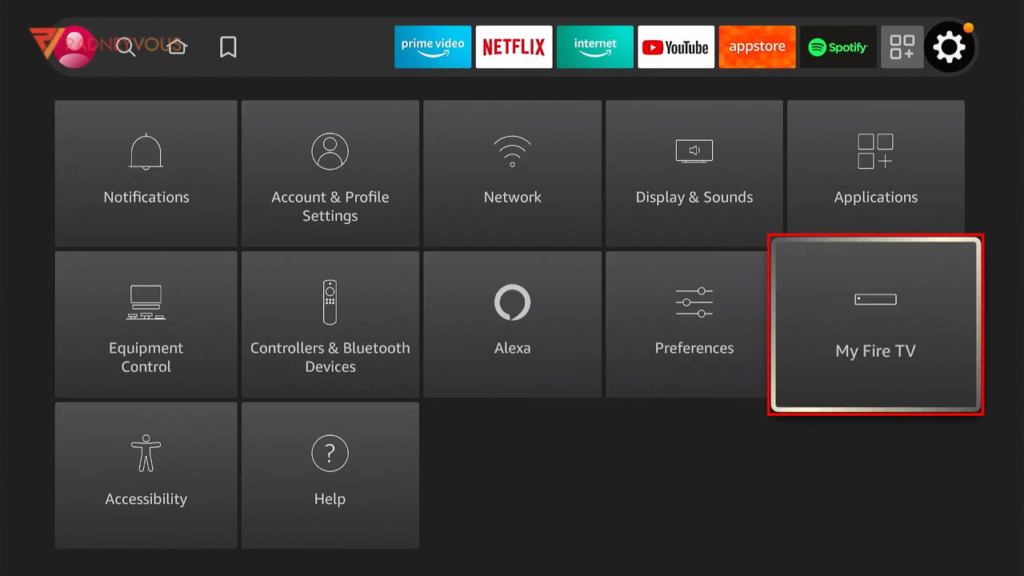
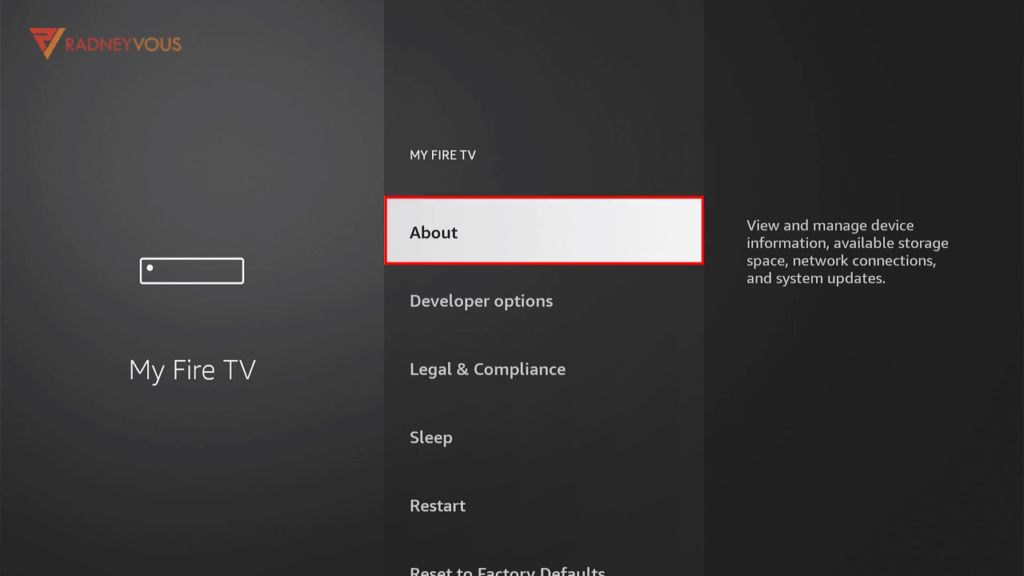
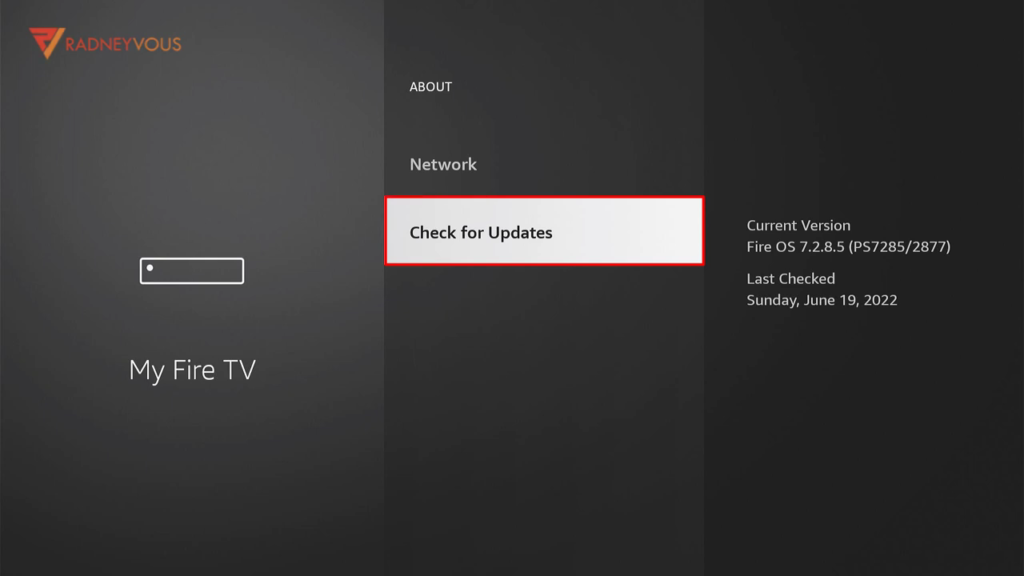
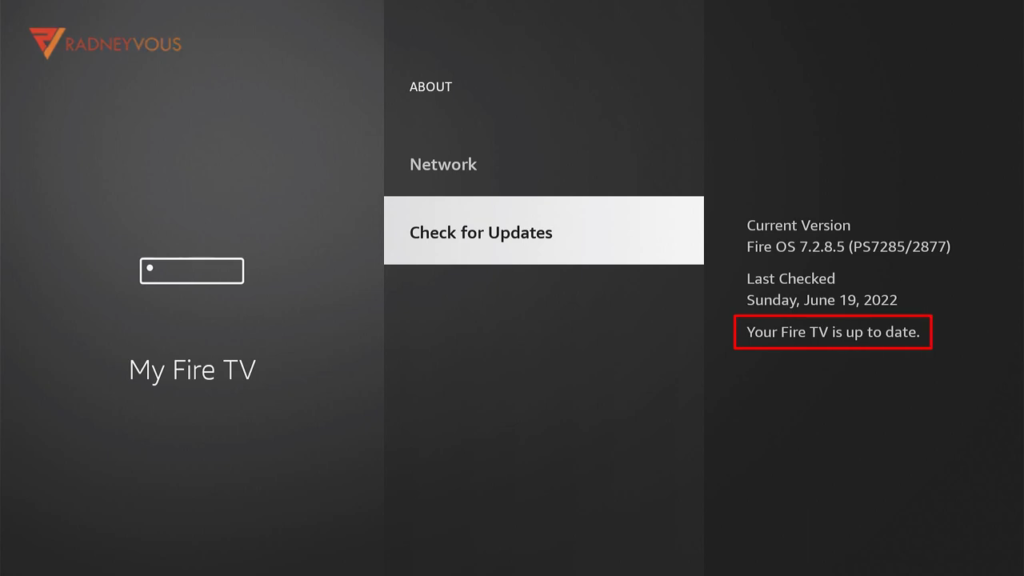
2: Now press Home on your remote, then go to SETTINGS / NETWORK. While in the NETWORK press the PLAY/PAUSE button on your remote.
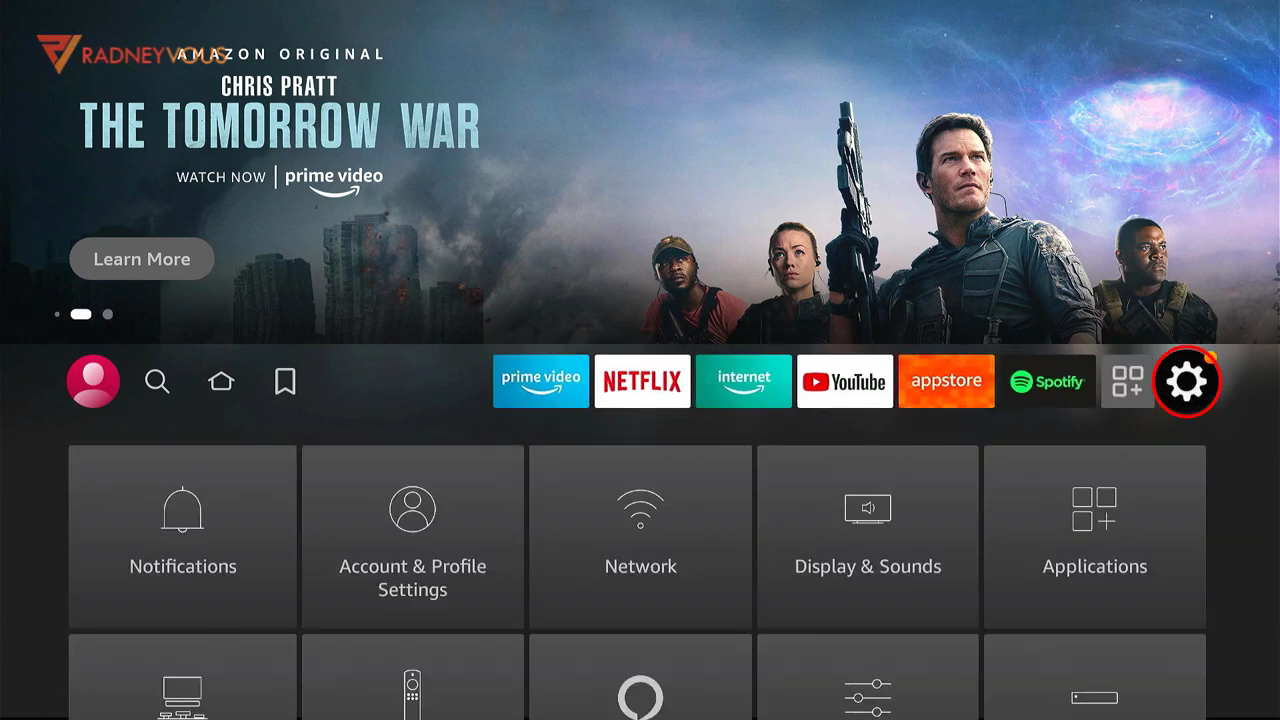
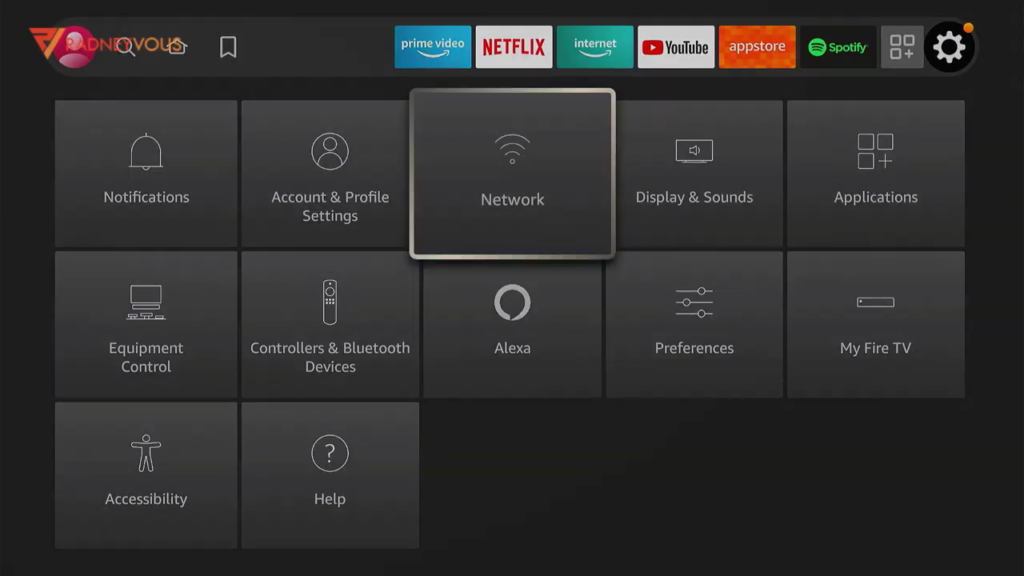
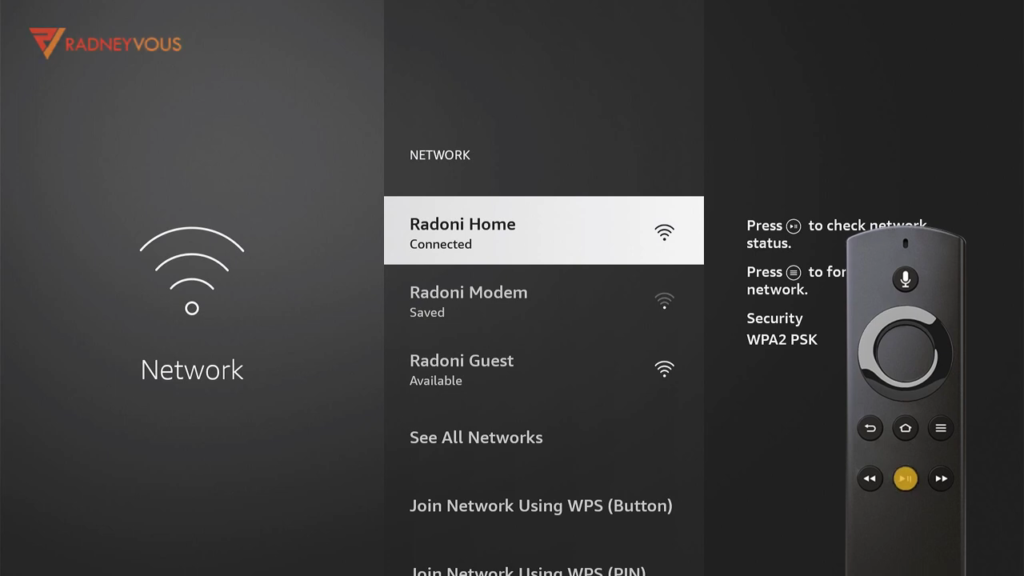
3: At the bottom part of your screen there is now a RUN A SPEED TEST button. All you have to do is to click on that to test your internet speed.
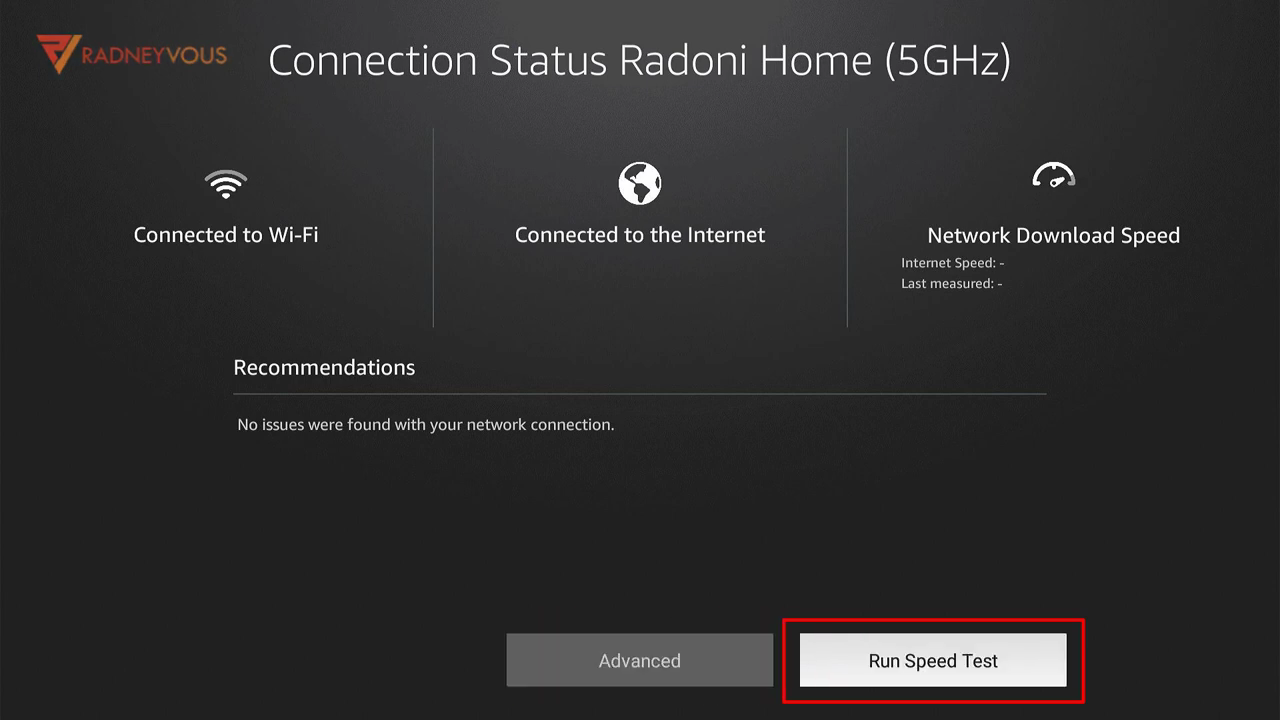
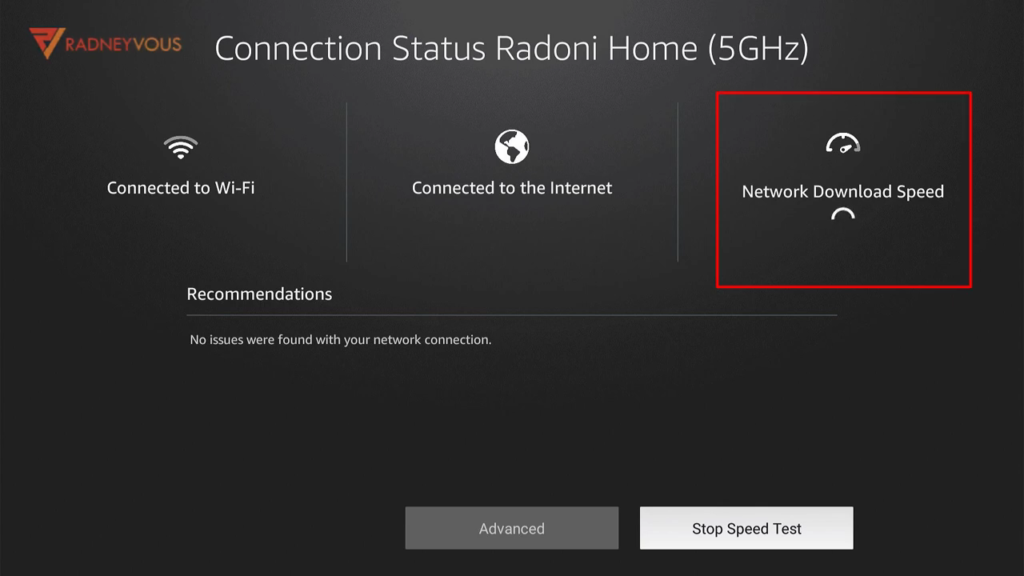
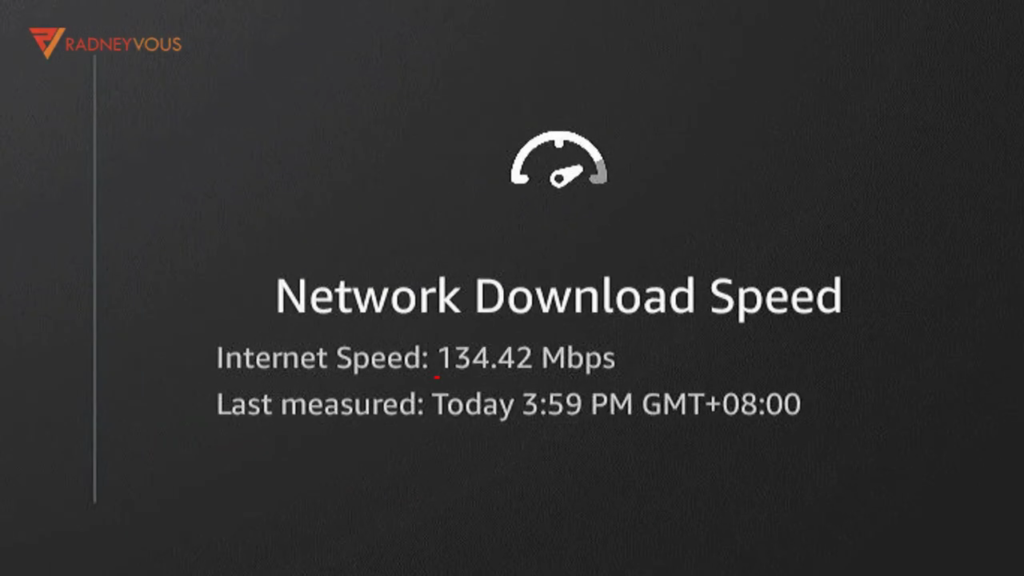
So it will take you few steps to access the speedtest just to check for your internet speed. But we can actually do a speedtest just by using our remote mic or Alexa voice command just by downloading this app.
In the search, search for Network Shortcut. And under APPS & GAMES, look for NETWORK TEST.
Just download this app and forget about it. But you can also add this to your home screen for easy access.
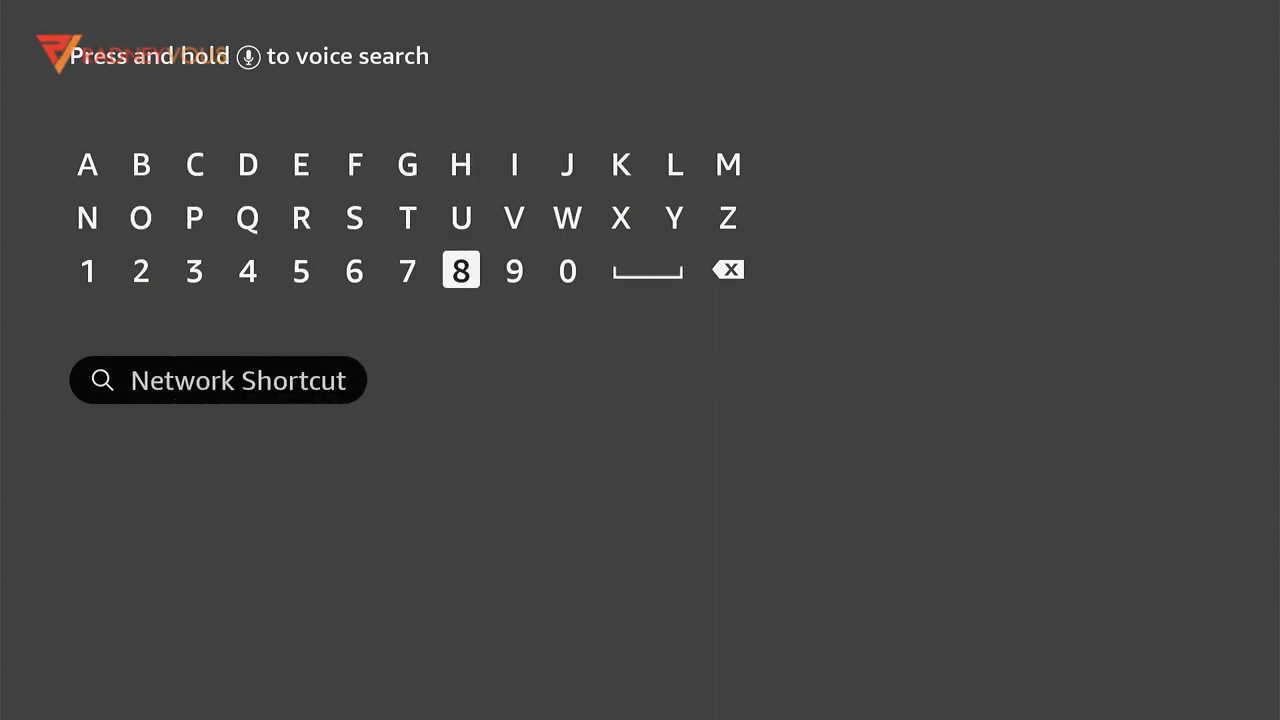
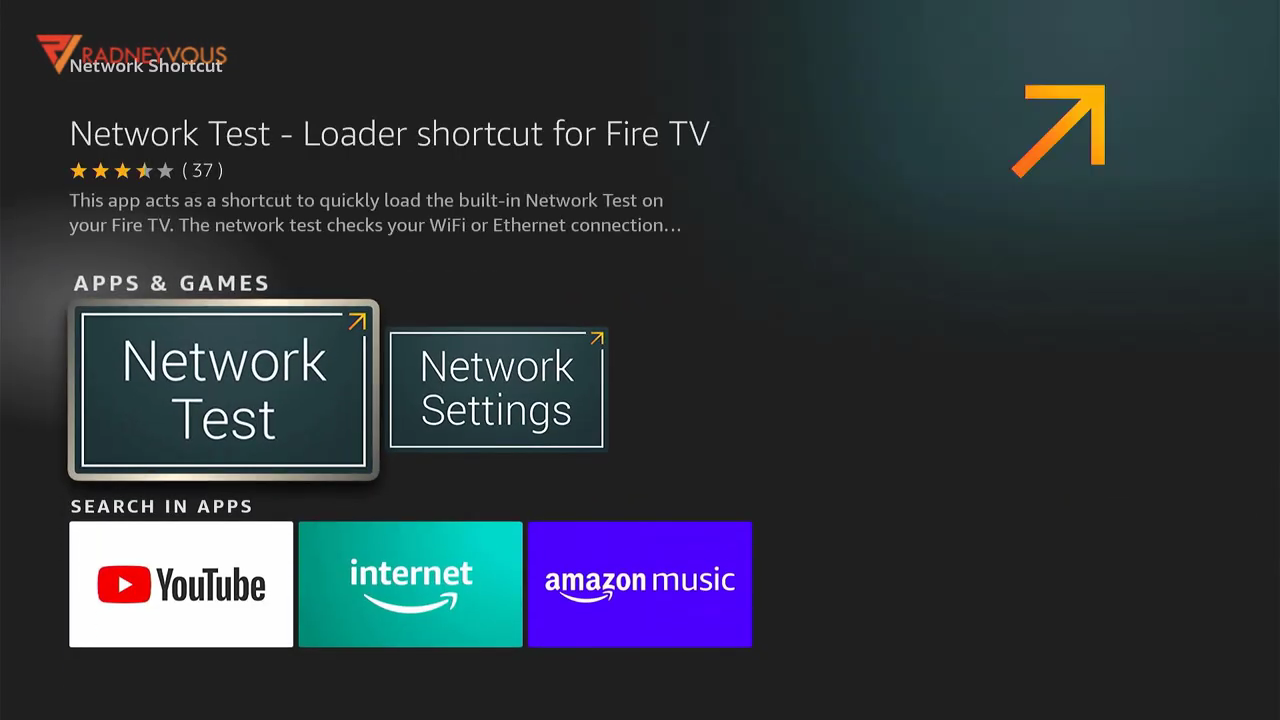
Now on your remote, press the MIC button and say “Alexa open Network Test“.
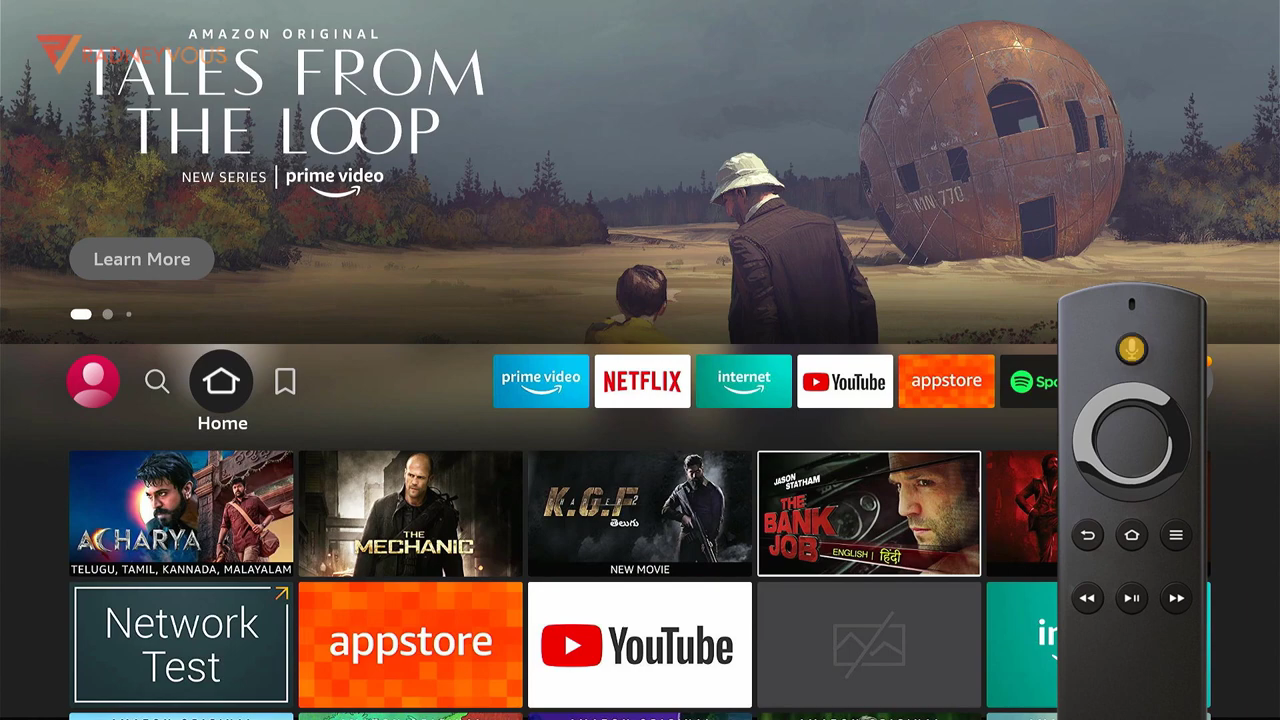
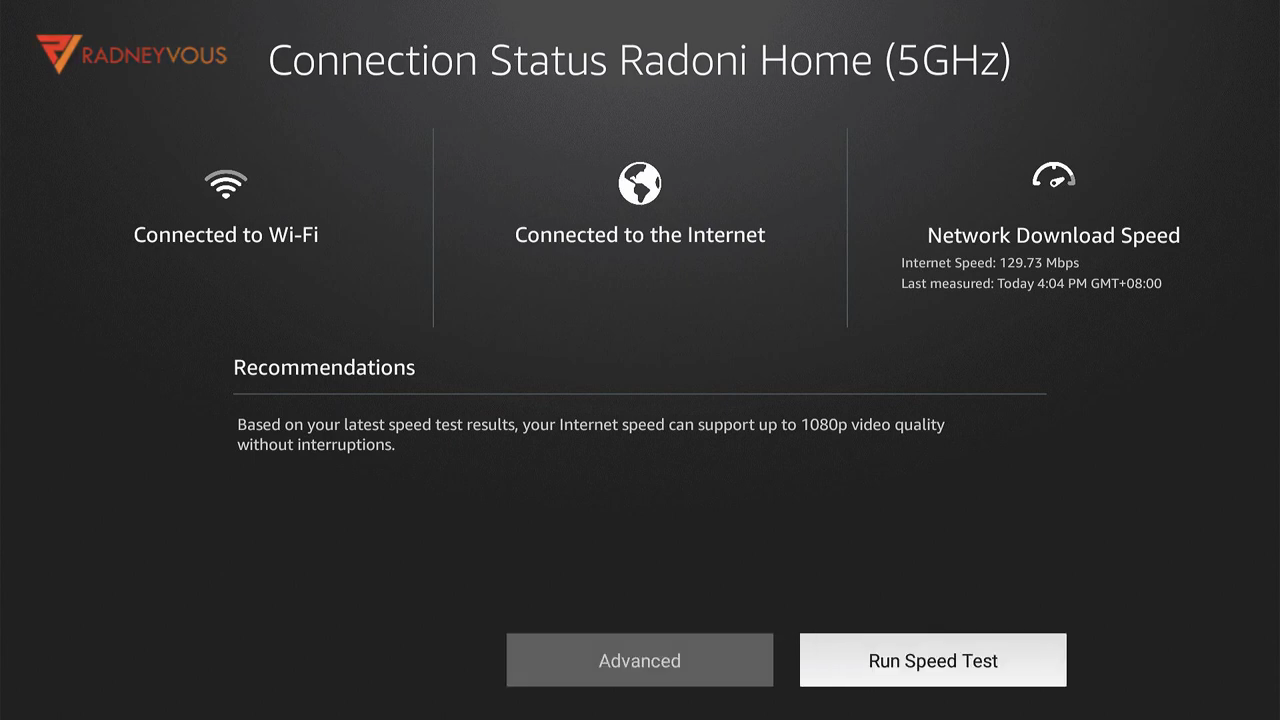
We can now run a speedtest quick and easy!
