A Mouse Toggle is a virtual mouse that you can install and use on your streaming device, such as a Firestick, Fire Cube, or Fire TV. Move down the page in order to view the Download Mouse Toggle button to install it.
Some applications that are installed on the Firestick, such as sideloaded apps are difficult to navigate. This is because they weren’t designed to be used with the Fire TV interface. They were designed for touch-screen Android devices such as mobile phones and tablets.
These applications have parts of the screen and buttons to select that can’t be reached using the remote control. Generally, these apps work just fine on a mobile or phone or tablet where you can use your finger to move around it.
Installing a virtual mouse such as Mouse Toggle can help to overcome these navigation issues. Move down the page in order to view the Download Mouse Toggle button to install it.
You can sideload this app onto almost any Android streaming device as well as all Fire TV devices.
A VPN is required if you want to bypass geographical restrictions on streaming services. By using a VPN you can choose your location and connect to the correct server to overcome streaming blocks. NordVPN has excellent unblocking capabilities and can unlock most streaming services, no matter where you are!
A VPN is required if you want to bypass geographical restrictions on streaming services. By using a VPN you can choose your location and connect to the correct server to overcome streaming blocks. NordVPN has excellent unblocking capabilities and can unlock most streaming services, no matter where you are!
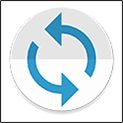
- Download
- See Review on this app
- Report issue on this app
Your IP Address: 18.216.147.211 • Your ISP: Amazon.com, Inc. • Browsing Status: Unprotected
The Amazon Streaming Devices like Firestick are an excellent and popular streaming devices that offers outstanding value for the money and can be jailbroken very easily. It is a perfect choice for anyone looking to cut-the-cord, whether your are a newbie with streaming devices.






















