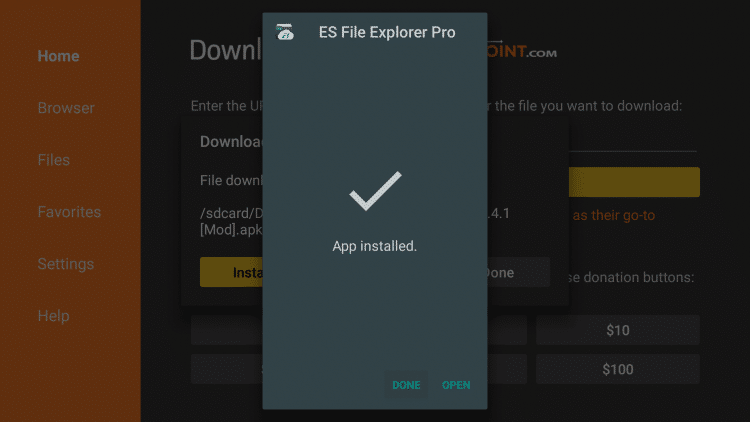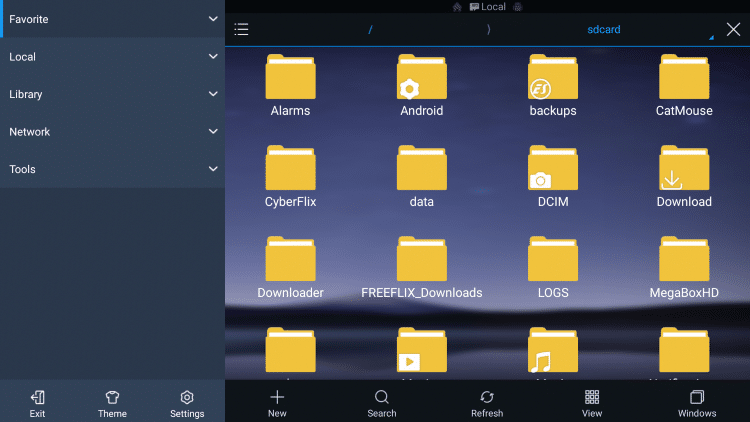How to Install ES File Explorer on Fire TV
This article will show you How to Install ES File Explorer on Fire TV without paying for premium account.
ES File Explorer is one of the most use app and the most popular file manager for android devices and firestick available today.
Unfortunately, downloading the app straight on the Amazon store will cost you $9.99 monthly. So here’s the best way to get this app for free.
🚨WARNING: YOUR INTERNET ACTIVITY IS BEING LOGGED
We will be sideloading the app. Which means it’s not coming from their official site. Radneyvous does NOT verify the legality or security of any app covered on this Website.
Your IP Address is: [show_ip]
Internet Service provider, government, app developers, and hackers can log your Internet activity through your visible IP Address.
But a quality VPN will mask your IP Address and encrypt your connection which will make it impossible for these third parties to log what you are accessing online.
Radneyvous recommends and uses IPVanish VPN due to their blazing fast speeds and zero-log policy.
Get IPVanish VPN and save up to 73%
1: Go to SETTINGS
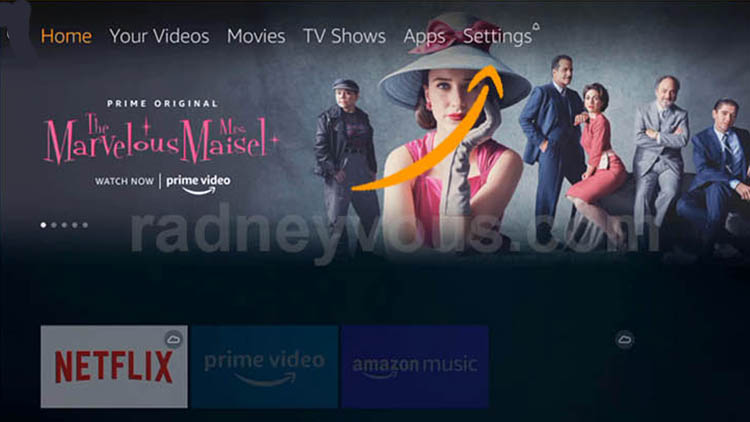


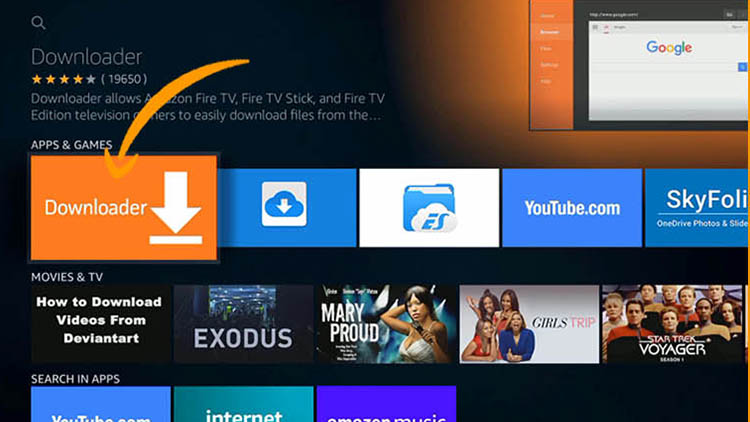
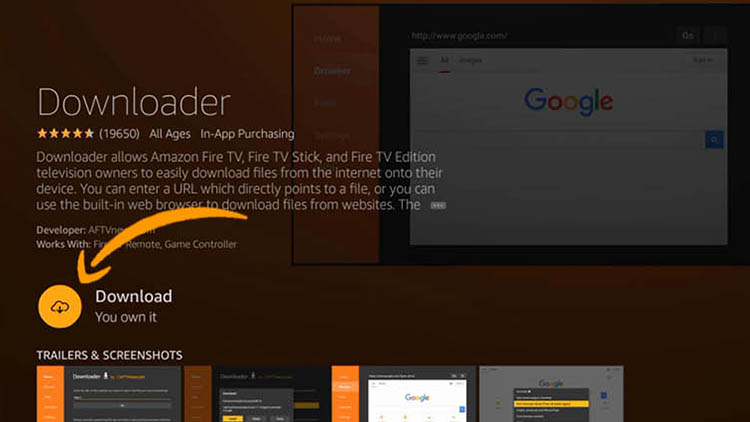
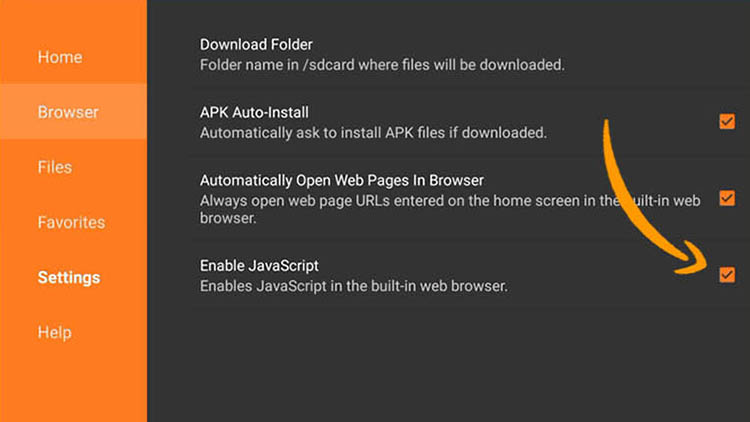
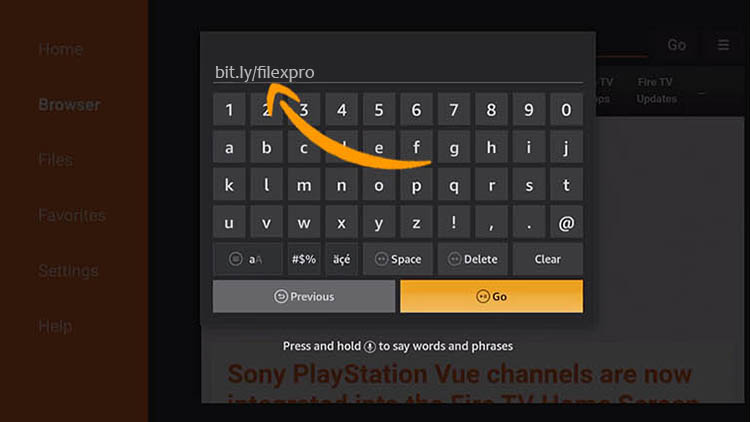
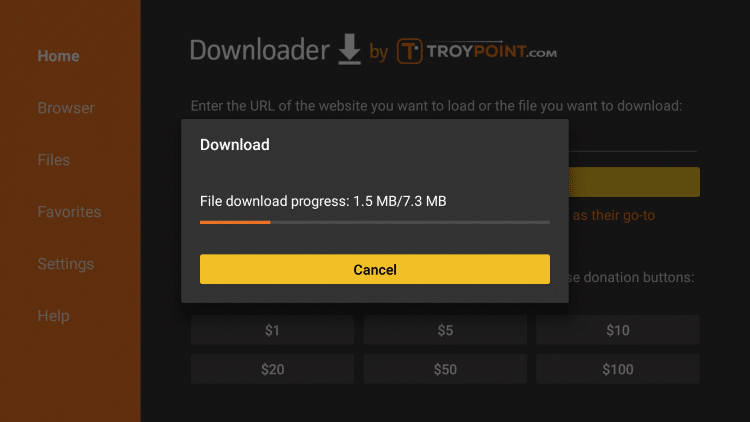
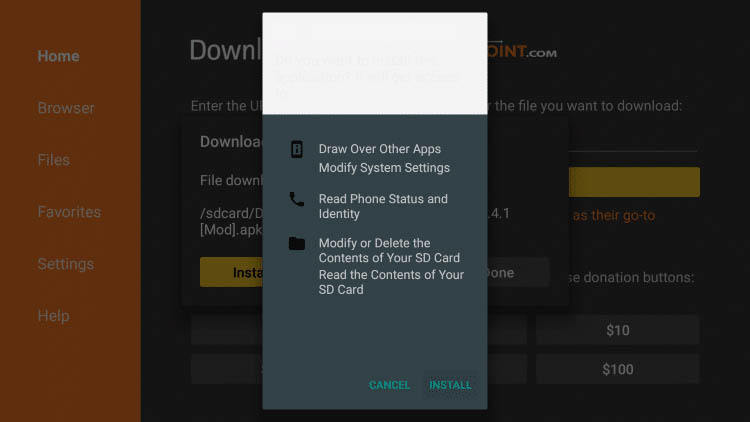
Step 11: Choose Open